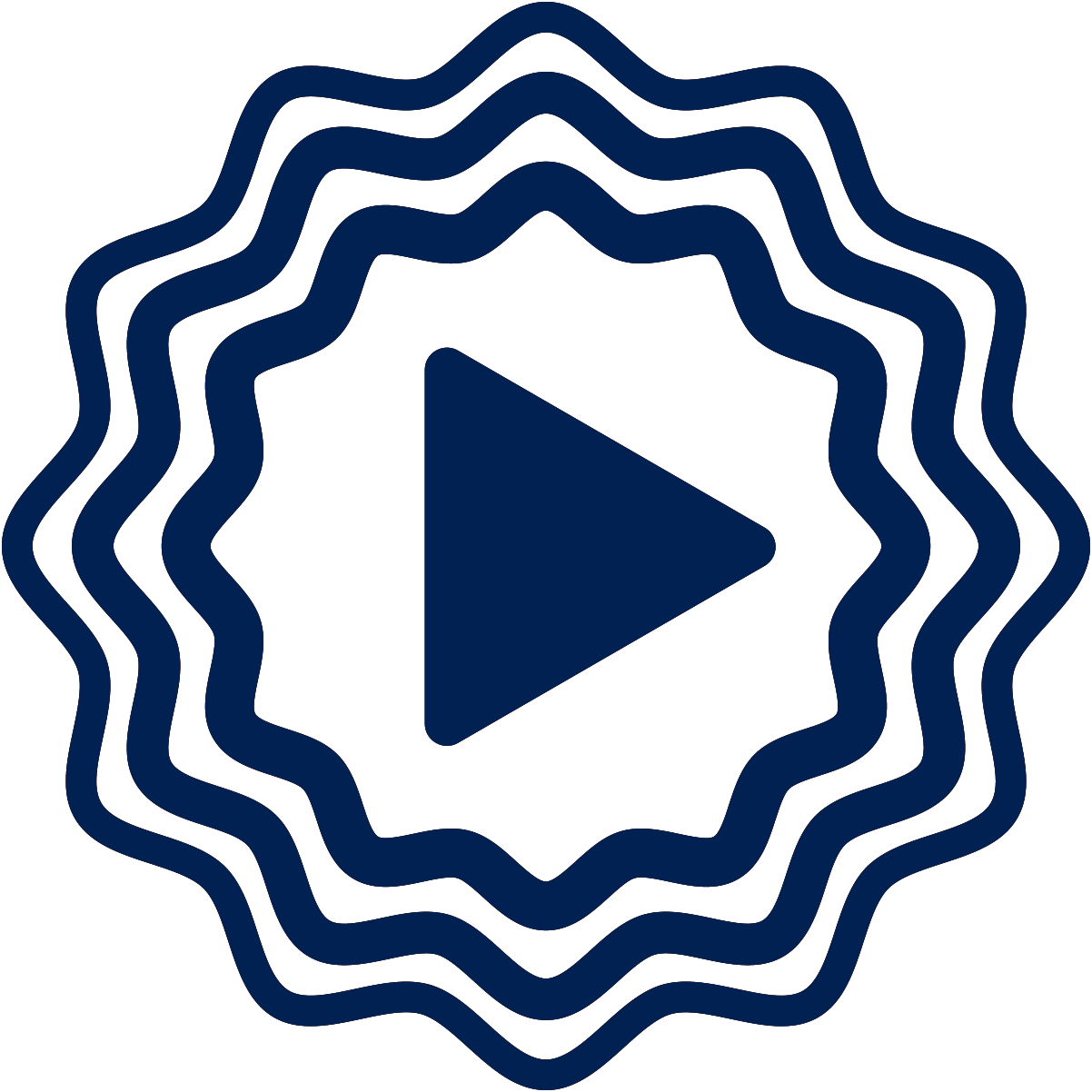Spoken Beta v0.9.0 Release Notes: Automated Narration with Magic Button, and Self-Service Downloads
Spoken gets even more powerful with the v0.9.0 release. We’re continuing our mission to make audiobook creation as seamless—and magical—as possible. This release introduces full manuscript automation via the new “Feeling Lucky?” toggle, letting users generate a fully narrated, fully cast project in one click. We’re also rolling out automated delivery of downloadable project files, removing friction for authors who want to take their audiobook with them.
Automated Audiobook Creation (The “Magic” Button)
We’ve always said Spoken should feel like magic—and now it does.
With the new “Feeling Lucky?” toggle, authors can choose to let Spoken take the reins completely.
After you’ve selected Auto-Generate a Custom Voice for every character, this incredible new feature becomes available. When you enable it, the familiar Make Spoken button becomes Make Spoken Magic, triggering a fully automated process that:
Generates custom character voices across your manuscript using either Hume AI or ElevenLabs
Automatically narrates every passage using those voices
Delivers a complete, polished audiobook with zero manual effort
No casting. No narration setup. Just one click, and your story comes to life—ready for intros, mastering, and publishing.
Self-Service “Take It With You” (TIWU)
With our new Self-Service Take It With You system, authors receive their fully mastered, industry-standard audiobook files instantly via email—dispatched directly into your inbox the moment you hit download. The entire process is fully automated, with files packaged and delivered into your hands.
Here’s how it works:
Click Download on any published project, then click on “Take It With You (TIWU)”
Spoken will email you the full TIWU package, with MP3 files for every installment
Instant access to your files, whenever you need them.